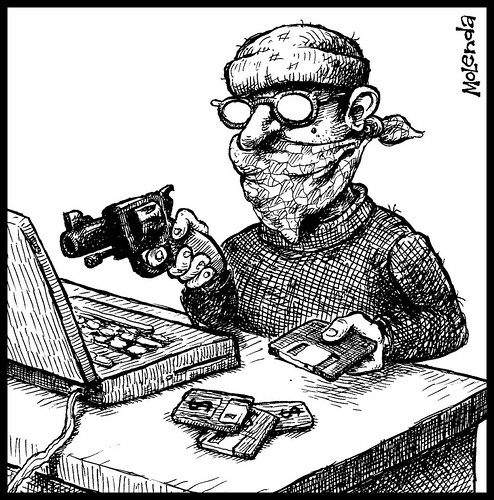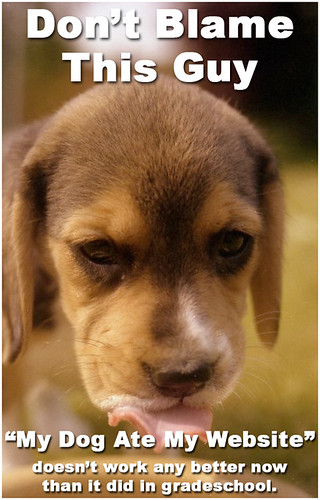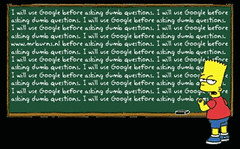Digressing, I know.
Recently, I had planned on using a Draw-and-Tell as part of one of my workshops, only to realize that I had left the book that contained the story at work. It was a fairly new to me story, so I was not comfortable making an attempt at telling it without first reviewing it some more. None of my other stock stories fit the bill either.
But wait! I have an iPad with its Overdrive, iBooks, Kindle, and Nook apps. I even had Christmas gift-card credits at both Amazon and BN. Win! I would just download a storytelling resource book to my iPad.
Yes, problem. I found plenty of ebooks that talked about techniques, but very few that actually had collections. At least the type of collections that I was interested in finding. Even a search of *cough* Google Books *cough* resulted in no luck. Why are there no ebooks with Draw-and-Tells? I even tried alternate names like Chalk Stories.
Thinking back to my own professional collection of storytelling/storytime books, I realize that with the exception of some books from the talented Dianne de las Casas (Check out her book Handmade Tales: Stories to make and take, which thankfully is an eBook cause it is a wonderful resource!), I have very few recently published books that have examples of Cut-and-Tells, String Stories, Fold-and-Tells, and of course Draw-and-Tells. Have these techniques gone out of fashion for some strange reason?
There aren't that many resources on the Internet either. Most of the books with examples that I have are pre-Internet, so maybe this is a generation gap issue. YouTube had a wonderful example of a Draw-and-Tell called The Ghost on Peterson's Farm. I really wish there were more of these.
So remember not to toss out those inherited aging storytime/storytelling resource collections-- liberal amounts of contact paper and booktape are your friends!
I am going to leave you with this video to enjoy and learn from, but if you know of a website that has examples of any of these types of storytelling techniques (and I mean actual examples, not just lists of books to refer back to), please leave a comment with the link. Let's crowd-source this thing and see what we come up with!
http://www.youtube.com/watch?v=OWeLpZX3l5o&feature=player_embedded