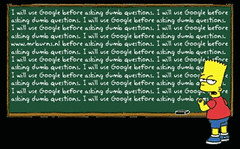I still remember being an undergrad, student teaching at a local high school. The English department had one computer that the staff shared in the department lounge (*hint* this was over ten years ago). I had always used AltaVista and Yahoo! as my search engines. The default page was set up instead for www.google.com. Here was this page that had just a simple search box across the screen. No flashy gimmicks, no members pages...simple. The results were also more accurate then any of the other sites I had used. I was immediately hooked.
One of my favorite options available on Google is the Google Images search option. It provides you with list of thumbnails of all kinds of images to fit your search needs, which means no scrolling through webpages. If you are looking for images for marketing purposes, you can even tailor your search needs to fit within creative commons attribution requirements.It is very simple to download the images and even to check out the site they came from.
Google Books is another option that I like. Yes, I know those gatekeepers of the copyright holder rights association (I made that up, but I am sure there is probably one out there) are probably cringing right now; That's stealing! Well, no it isn't, it's more like sampling. (Even the courts agree.) You don't get the whole book, you do get most of the book, I will agree. However, it is not like you can read it cover for cover if it is not open sourced or public domain. What you do get is enough of a snippet to see if the book is really worth dishing out your meager funds for. It has also come in handy for some grad classes where the teacher decided weeks after I returned the obscure assigned reading title that we were going to have group discussion about it, very specific group discussions (i.e. "on page 93, the main character says").
Google is always trying to make our lives easier. Go Google!
Monday, February 28, 2011
Monday, February 14, 2011
INCIDENTAL COMICS: The Library
Here is a smile for Valentine's Day. I love this cartoon. Check out the YA room on the top floor. He forgot to add a zombie section. ;)
INCIDENTAL COMICS: The Library: "I spend an inordinate amount of time browsing the shelves of Kansas City's downtown public library. To the staff there, I'm probably known a..."
INCIDENTAL COMICS: The Library: "I spend an inordinate amount of time browsing the shelves of Kansas City's downtown public library. To the staff there, I'm probably known a..."
Love on First Slide!
I love SlideShare. There are some really awesome presentations available on their website. It is a great place to get ideas and information. I am also in love with marketing and if it wasn't for it being a part of a business degree, I might have majored in it (I hate math!). Now marketing isn't just promoting your product (or library!), it is about researching your target demographic so that what you want to tell them will not only reach your target, but also interest and relate to them. Make an impact!
One person that I follow on SlideShare is jessedee. He has found some awesome presentations that really catch your attention. One of my favorites is
It really catches your attention. Now unfortunately, there are some really boring presentations on SlideShare. Yes, they are informative and they do get to the point, but they don't stick with you. I did a search on Library 2.0 (another one of my obsessions; can you tell?) and of course marketing. The results were kind of, well...
I picked the one below because the lizard just jumped right at me and grabbed a hold of my attention. Turns out the information it contained was really on target and very helpful. I have to admit the mention about Huffington Post kind of cinched it for me since Gatekeepers Post is a spin-off of that website. (Sorry, blatant self-promotion there *wink* )
Face it, sometimes we do judge a book by its cover. Take a lesson from SlideShare and look at how many times the presentation has been viewed. What do they all have in common? Next time you have to do a presentation, what can you incorporate from what you have learned?
One person that I follow on SlideShare is jessedee. He has found some awesome presentations that really catch your attention. One of my favorites is
It really catches your attention. Now unfortunately, there are some really boring presentations on SlideShare. Yes, they are informative and they do get to the point, but they don't stick with you. I did a search on Library 2.0 (another one of my obsessions; can you tell?) and of course marketing. The results were kind of, well...
I picked the one below because the lizard just jumped right at me and grabbed a hold of my attention. Turns out the information it contained was really on target and very helpful. I have to admit the mention about Huffington Post kind of cinched it for me since Gatekeepers Post is a spin-off of that website. (Sorry, blatant self-promotion there *wink* )
Face it, sometimes we do judge a book by its cover. Take a lesson from SlideShare and look at how many times the presentation has been viewed. What do they all have in common? Next time you have to do a presentation, what can you incorporate from what you have learned?
Subscribe to:
Posts (Atom)