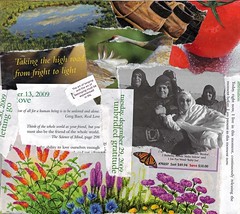Ack! I now officially have my MLIS. Great! Good!
*....*
But that means...what can I use to fill the void of all these "thing" postings? No more homework assignments to scour for little related tidbits to post.
I am actually going to have to start thinking.
*brain hurts*
Friday, December 17, 2010
Thursday, December 9, 2010
Digital Booktalks via YouTube
YouTube Booktrailer for Neil Gaiman's The Graveyard Book
Welcome to the new age of booktalks where Web 2.0 technologies are being utilized to make the booktalk experience a new and exciting one for librarians, teachers, and students. Lights! Cameras! Read! It’s time for booktalks to go digital.
Clark (2009) states that “Unlike many other reading incentive programs in public and school libraries, booktalking does not cost a penny” (p. 504). Digital Booktalks are another great free programming concept that can be utilized by many libraries. Some possibilities on how to extend the use of Digital Booktalks beyond the Librarian using them as promotion would be to allow young patrons to create their own videos. This can be done either as a library workshop or faced with a library with limited hours, it can also be incorporated as a contest-type program where patrons produce the videos on their own and hand them in to the librarian for posting.
Libraries can also use the idea of the Digital Booktalk as an additional source of a volunteer credit opportunity. Teen Advisory Groups can create these videos for volunteer credit and have the videos place on either the library website or the TAG Facebook Fan Page.
Belben (2007) gives a link to what looks to be a now extinct website that used to review book trailers using a “trailer park” theme. This hilarious take on website reviews can be incorporated in the library setting as well. Have teens create their own themed reviews. See how many trailers or booktalks can be found on the same book and then rate the best ones. Use some form of rating system like Sherlock Holmes’s pipe for mysteries or vampire fangs for supernatural genres.
There are many different websites out there that can explain how to make a Digital Booktalk. Valenza (2007) sums it up perfectly by saying “These videos are not all that hard to produce. Simply show some of the following examples to student readers who also know how to use such free or inexpensive production tools as: iMovie, Windows Movie Maker, GarageBand, VoiceThread, or Final Cut. Remind those students to use copyright-friendly images, sound, and video” (par. 5). Many digital cameras and cell phones now have features that allow them to take short video clips that can be uploaded to the computer. Also, while maybe not a preferred method of creating a Digital Booktalk, still photos may be used to introduce the concept to a beginner.
Digital Booktalks can be a great resource for inspiring reluctant readers to branch out and try new books. It bridges the gap for student’s understanding of the differences between a book and its movie counterpart. Production of a Digital Booktalk is simple enough that it can serve as a standalone program done outside of the library. It is also an enjoyable enterprise that gets students motivated to read as well as building upon their comprehension of the story by helping them make inferences and interpretations of what they read. It can also be a valuable programming tool in the face of declining budgets and the trend towards incorporating Web 2.0 technologies to best serve new learning styles.
Belben, C. (2007 October). There are no booktalking police: alternatives to stand-and-deliver presentations. ''Library Media Connection, 26(2)'', 28-9.
Clark, R.C. (2009 February). Listening to teens talk back. ''Voice of Youth Advocates, 31(6)'', 501-04.
Valenza, J. (2007 August). Booktalking 2.0 (2.0). ''School Library Journal''. Retrieved from http://www.schoollibraryjournal.com/.
Tuesday, November 30, 2010
Thing #11
Hmm...the animation seems to be broken, but this anagram should change to read "Learned We This" cause as we all know the dealer always wins.
The anagram was created using http://wordsmith.org/anagram/.
These picture generators can benefit libraries because they make things more interesting and appealing. They are also helpful because they save time for the person using them. Why re-invent the wheel when it can be only a click away?
Monday, November 22, 2010
Crafting Program Idea: 5-minute Collage Journal
Come the new year, it will be time to weed out the old outdated magazines, but these old magazines can inspire new use.
Here is an idea from cheerytomato's Flickr collection on using magazine headlnes and pictures to create a "5-minute Collage Journal". These Journal entries are quite beautiful and fun to make. Great project for all ages.
Check out the Cheery Tomato Productions Blog for even more wonderful crafting ideas. This woman is very creative.
Here is an idea from cheerytomato's Flickr collection on using magazine headlnes and pictures to create a "5-minute Collage Journal". These Journal entries are quite beautiful and fun to make. Great project for all ages.
Check out the Cheery Tomato Productions Blog for even more wonderful crafting ideas. This woman is very creative.
METATAGS & LIBRARIES
The posting below is an excerpt from a paper written by the blogger for a graduate level MLIS class.
Searches using metatags work similar to how a web search is done on the Internet. Tools called "crawlers" scourer the indexes for hundreds of records and complie a list of the relevant results. What they find is called a metatag, a keyword that is not visible in the document itself, but that can be picked up by these search engines within the record’s index. Schatz (2005) states in his article that "anyone who has tried to find useful information via search engines knows the frustration of information overload" (p70). He recommends that designers include metatags in their records to make searching easier for users. Sometimes, however, there just aren’t the resources to include all of this information in the record for one reason or another. Sometimes it comes down to a judgment call by the cataloger because there must be uniformity in how the descriptors are worded in a record.
Unified Descriptors
A downside to use of metatags is that there can be hundreds of descriptors for the same term. The more tags, the less uniform the record becomes. The Dublin Core schema is the only tag set that has been adopted as a standard. They are simplified tags, less than 20 in actuality. It is meant to be a universal tag set with a broader application appeal. However, in one word, they are generic.
Some groups have created tags specifically for their own organizations uses, but again not all tags fit all situations. Library catalog systems that allow their patrons to tag records may end up with a very detailed if not extensive collection of tags for those records. This would result in more specific search results, but in a way this is also information overload for the organization. If the organization does allow for open tagging, then there must be someone tasked with the role of sifting through the metatags to weed out the redundant or unrelated. This might, however, result in more difficulty for metasearching across the different databases and institutions but more usability from within. (Woodley, 2008)
CONCLUSION
Allowing users to create their own metadata on a local level can allow for a more user specific searching experience. Rather than trying to guess which words a user is most likely to use, the system can learn from the searches and results that have been generated by previous users. Integrating a system that allows for a unified metadata schema would allow for more institutional usability, but allowing for user defined metadata would best serve library users.
Schatz, S. (2005). Unique metadata schemas: A model for user-centric design of a performance support system. Educational Technology Research & Development , 53 (4), 69-84.
Woodley, M. (2008). Crosswalks, Metadata Harvesting, Federated Searching, Metasearching. In T. Gill, A. Gilliland, M. Whalen, & M. & Woodley, Introduction to Metadata, Online Edition, Version 3.0. Los Angeles, CA: Getty Publications.Educational Technology Research & Development , 53 (4), 69-84.
>>>>>Tagging is a great way to search for things. In Delicious, you can click on your TAGs to see a list of everything that you assigned that TAG. You can also click on other users who also bookmarked the site and check out the TAGs they have listed for things.
Check out my Delicious links on the right ;)
Searches using metatags work similar to how a web search is done on the Internet. Tools called "crawlers" scourer the indexes for hundreds of records and complie a list of the relevant results. What they find is called a metatag, a keyword that is not visible in the document itself, but that can be picked up by these search engines within the record’s index. Schatz (2005) states in his article that "anyone who has tried to find useful information via search engines knows the frustration of information overload" (p70). He recommends that designers include metatags in their records to make searching easier for users. Sometimes, however, there just aren’t the resources to include all of this information in the record for one reason or another. Sometimes it comes down to a judgment call by the cataloger because there must be uniformity in how the descriptors are worded in a record.
Unified Descriptors
A downside to use of metatags is that there can be hundreds of descriptors for the same term. The more tags, the less uniform the record becomes. The Dublin Core schema is the only tag set that has been adopted as a standard. They are simplified tags, less than 20 in actuality. It is meant to be a universal tag set with a broader application appeal. However, in one word, they are generic.
Some groups have created tags specifically for their own organizations uses, but again not all tags fit all situations. Library catalog systems that allow their patrons to tag records may end up with a very detailed if not extensive collection of tags for those records. This would result in more specific search results, but in a way this is also information overload for the organization. If the organization does allow for open tagging, then there must be someone tasked with the role of sifting through the metatags to weed out the redundant or unrelated. This might, however, result in more difficulty for metasearching across the different databases and institutions but more usability from within. (Woodley, 2008)
CONCLUSION
Allowing users to create their own metadata on a local level can allow for a more user specific searching experience. Rather than trying to guess which words a user is most likely to use, the system can learn from the searches and results that have been generated by previous users. Integrating a system that allows for a unified metadata schema would allow for more institutional usability, but allowing for user defined metadata would best serve library users.
Schatz, S. (2005). Unique metadata schemas: A model for user-centric design of a performance support system. Educational Technology Research & Development , 53 (4), 69-84.
Woodley, M. (2008). Crosswalks, Metadata Harvesting, Federated Searching, Metasearching. In T. Gill, A. Gilliland, M. Whalen, & M. & Woodley, Introduction to Metadata, Online Edition, Version 3.0. Los Angeles, CA: Getty Publications.Educational Technology Research & Development , 53 (4), 69-84.
>>>>>Tagging is a great way to search for things. In Delicious, you can click on your TAGs to see a list of everything that you assigned that TAG. You can also click on other users who also bookmarked the site and check out the TAGs they have listed for things.
Check out my Delicious links on the right ;)
Wednesday, November 17, 2010
Thing #7
I use Facebook in my personal life, but it is also the social networking site that I use for the library. We have two pages. One for the library and one for our TAG. We have tried MySpace in the past and Facebook just seems to be a much more user friendly service. It doesn't have all the clutter that the Myspace pages seem to have (except for all those stupid Farmville postings). However, as I say this Facebook has just launched an option to create your own page layout which is one of the things I did not like about the MySpace pages because a lot of the pages seemed to have eye burning graphics that were more irritating than appealing. Though it does foster that web 2.0 feeling that I like. *sigh*
Thing #4
This blog is part of a project called 23 things. The 4th thing is to create a blog about the project.
A little about myself...I am a Youth Services Librarian. I worked in libraries during high school and bookstores during college. I am most at home when I am reading books or writing about them.
I am a big believer in Library 2.0. Interaction is a great way for both patrons and staff to keep current on technologies and trends. Library 2.0 allows for a more user-centric experience which best helps serve the information needs of the library user.
A little about myself...I am a Youth Services Librarian. I worked in libraries during high school and bookstores during college. I am most at home when I am reading books or writing about them.
I am a big believer in Library 2.0. Interaction is a great way for both patrons and staff to keep current on technologies and trends. Library 2.0 allows for a more user-centric experience which best helps serve the information needs of the library user.
Subscribe to:
Comments (Atom)