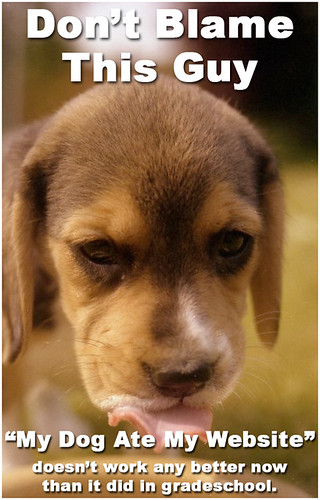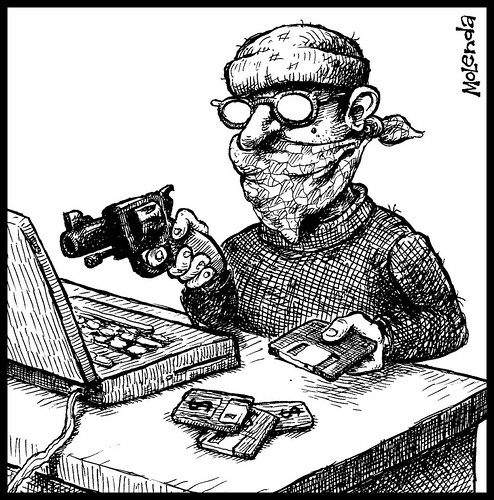 |
| Internet Bank Robber by Flickr user michaelmolenda |
The second Wednesday of the month used to be known as Exploit Wednesday. Why? Well, those evil guys who sit around with nothing better to do than be malicious used to wait until after the second Tuesday of the month to release any new foulness onto the net. Why? Well, because it was after Microsoft Tuesday. The second Tuesday of the month was when Microsoft would release critical security patches. Systems that did not have the patch would then be left vulnerable, but also this would leave systems vulnerable to any unexpected fail-points until Microsoft would release the another critical update, the next month.
In August, my laptop bit the dust two days before my last semester of grad school. It started with a Google redirect virus. I would type in a search and click on the link, but the site I was redirected to was anything but what I was searching for. It progressively got worse from there. Eventually, I had to wipe my entire laptop. Not easy since I was using Windows 2007 and ended up deleting all my pre-installed drivers in the process. Then it happened again. I even know where it came from, watching anime. The sites were fine, but the ads that would pop up on the anime sites were pretty malicious. The sad part was the McAfee program I had paid for never caught any of this. I ended up using a Google BETA anti-virus that was a free download and it worked perfectly. But I learned my lesson and stopped reading manga and watching anime on the laptop.
Last year, a virus was being spread over the net through Facebook links. This virus was particularly foul because once it was on your computer, it would open countless porn sites and lock you out of your computer. (I know, a teenage boy's dream, right?). This was my husband's birthday present. He was so proud that his mother figured out how to post the link to a funny video that he didn't even stop to think first and clinked on the link. Bye-bye computer. I will be honest, I tried the link too, but on my blackberry. It wouldn't open.
That is one of the good things about using a mobile device to search the internet. The operating system is different and so not susceptible to viruses. It is the same for Macs. Caught that last part? Well, Mac is Apple which is iPad. (You knew it was coming right?) I do all my internet on my iPad or my blackberry and yes I am back to reading and watching whatever I want. Do I think I am perfectly safe? Well, no, but a lot safer than using windows. I mean even their windows phones can get viruses.
Check this link out for more information on the history of viruses. The History of Computer Viruses [INFOGRAPHIC]